
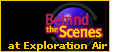

|
About The Exploration Air Sample Site |
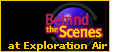
|
IntroductionThis page outlines important details about this site. We recommend you read this page or at least become acquainted with it, because it outlines the rationale for building the site. |
Topics |
Design Philosophy
High-Level View
|
|
META Tags
It is possible for you to control how your Web page is indexed by Microsoft Index Server, by using the META tag to specify both additional keywords to index, and a short description. Add the META tags between the <HEAD>and </HEAD>tags on each page. <META NAME="KEYWORDS" CONTENT="keyword1, keyword2, ...">Keywords are used by search engines to index your document in addition to words from the title and document body. Typically used for synonyms and alternates of title words. <META NAME="DESCRIPTION" CONTENT="page abstract">The DESCRIPTION tag is a short, plain-language description of the document used by search engines to describe your document. It is particularly important if your document has very little text, is a frameset, or has extensive scripts at the top. If no DESCRIPTION tags are used, the search engine will not return much useful information for such documents. The Title Tag It is also important to give Web pages a descriptive TITLE tag that is short, accurate, and able to stand on its own, out of context. The content of the TITLE tag is displayed as the page title in the search return list. <TITLE>Page Title</TITLE> Dynamic Variables The Exploration Air Sample Site has scripted its graphics and fonts as variables for a different approach to flexibility, rather than using Cascading Style Sheets. This separates content from presentation for easier design management and updates. Information can be managed in the most appropriate manner, and does not have to be stored in HTML pages that must be changed by hand whenever the data changes. As well, the advantages of dynamic content are available to any user. Active Server Pages files and applications do not require special steps by administrators. IIS knows when an ASP file changes, and recompiles it at the next request. Accessibility Accessibility means making computers accessible to a wider range of users than would otherwise be the case. Building the Exploration Air Sample Site meant following guidelines to make pages as accessible as possible without compromising usability or appeal:
For more information regarding accessibility in Windows and Web applications refer to the Microsoft Accessibility Home Page |
Technologies UsedThe following tools and technologies are used in the site. |
| Tool/Technology | More Info | Comment |
|---|---|---|
| Microsoft® Internet Information Server | IIS | Microsoft Internet Information Server 4.0 (IIS) was designed with five tenets in mind: Ease-of-use, Programmability, Robustness and Security, Standards, Performance and Scalability.
IIS is implemented as a Windows NT service and is the foundation on which this sample site is built. |
| Active Server Pages® | ASP | Active Server Pages (ASP) enables server-side scripting for IIS with native support for both VBScript and JScript, Microsofts version of JavaScript.
Using ASP, a developer or Webmaster can create dynamic and personalized web pages.
With this version of IIS, ASP-based solutions (Web applications) can be marked as transactional, and all transactions-aware components will be enlisted in the transaction.
This site uses Active Server Pages extensively, and we recommend you take the time to look at and learn from the sample ASP code. |
| Microsoft® Transaction Server | MTS | Microsoft Transaction Server, formerly known by its code name, "Viper," is a product
that combines the features of a Transaction Processing (TP) monitor and an object
request broker in an easy-to-use package. Microsoft Transaction Server delivers the
"plumbing" including transactions, scalable services, connection management, and
point-and-click administration, thus providing developers with the easiest way to build
and deploy scalable server applications for business and the Internet.
This site uses MTS to coordinate transactions within Active Server Pages across SQL Server data sources and components written in Visual Basic, Visual J++ and Visual C++. |
| Microsoft® SQL Server | SQL | Microsoft SQL Server is a high-performance relational database management system designed specifically for enterprise- class distributed computing.
The Exploration Air site uses SQL Server to store all transactional data. Transactional in this sense means under the transaction control of Transaction Server. |
| Microsoft® Certificate Server | Certificate Server | Microsoft Certificate Server will issue, revoke, and renew digital certificates that
identify users for subsequent authentication using public key technology.
It is recommended you use Certificate Server to create the server-side certificate for Exploration Air. SSL requires a server certificate to work correctly. |
| ActiveX™ Data Objects | ADO | The ActiveX Data Objects (ADO) programming model represents the best of the existing Microsoft data access programming models. If you are familiar with Data Access Objects (DAO) or Remote Data Objects (RDO), you will recognize the interfaces and will be able to work with them very quickly. You will also notice considerable improvements in the model; tasks that were awkward in previous models have either been fixed or eliminated from the ADO model.
Exploration Air uses ADO throughout from ASP scripts to applications written in programming languages such as Visual Basic, Visual J++ and Visual C++. |
| Remote Data Services | RDS | The Microsoft Remote Data Service goes beyond the current generation of Web data access
tools by allowing clients to update the data they see. End users are not restricted to staring at a
static HTML results table. With RDS, end users can alter, add, and delete data they have queried and
retrieved. All changes are buffered locally, and can be submitted to the server for
inspection, processing and, if appropriate, storage in the database. The benefits of traditional
client/server technology have
migrated to the Web, and the read-only, static client is a thing of the past.
By providing a local data cache, the end user is able to navigate through large data sets without
costly server roundtrips.
This site uses RDS on some pages (Microsoft Internet Explorer 3.0 or later is required). |
| Microsoft® Index Server | Index Server | Microsoft Index Server works with Internet Information Server to provide your organization access to all of the documents stored on your intranet or Internet site. You can perform
full-text searches and retrieve all types of information from any Web browser, in just about any format.
The Exploration Air site uses Index Server to index all documents and publicity material. |
| Microsoft® Visual InterDev™ | Visual InterDev | Microsoft Visual InterDev is the integrated Web Application Development System for the Microsoft® Windows® operating system. Among other features, Visual InterDev enables rapid development and deployment of database-driven Web applications. |
| Microsoft® Visual Basic® | Visual Basic | Microsoft Visual Basic can be used to produce applications for the Microsoft
Windows operating system. You can creates everything from simple programs to advanced,
enterprise-wide client/server applications.
Most of the transactional database components were written using Visual Basic. |
| Microsoft® Visual C++® | Visual C++ | Microsoft Visual C++ is an object-oriented programming language. In the
object-oriented view of programming, programs consist of software modules called objects
rather than sets of data loosely coupled to many different procedures.
Some of the transactional components were written using Visual C++. |
| Microsoft® Visual J++™ | Visual J++ | Microsoft fs Visual J++ is a development tool for creating Java™ applications and applets.
The Fun 'n' Games COM component and some applets were written using Visual J++. |
| Microsoft® Visual SourceSafe™ | Visual SourceSafe | Microsoft Visual SourceSafe is a team-oriented tool for source-code version tracking.
Visual SourceSafe stores the latest copy of each source file. But it also stores older versions, making it easy to "go back in time" and retrieve an old version of a file or an entire project. And "reverse delta" technology used in Visual SourceSafe ensures that storing these old versions takes a minimum of disk space. |
| Microsoft® JScript™ | JScript | Microsoft JScript is a powerful scripting language targeted specifically at the
Internet. It is implemented as a fast, portable, lightweight interpreter for use in
World Wide Web browsers and other applications that use ActiveX Controls, OLE
Automation servers, and Java applets.
This site mainly uses JScript for client-side, browser-neutral code, although some JScript is used by ASP. |
| VBScript | VBScript | Visual Basic Scripting Edition (also known as VBScript) is a subset of the Microsoft Visual Basic language. It is implemented as a fast, portable, lightweight interpreter for use in World Wide Web browsers and other applications that use ActiveX Controls, OLE Automation servers, and Java applets.
This site mainly uses VBScript for server-side script code in ASP. |
| ActiveX | ActiveX | ActiveX is a set of technologies from Microsoft that enables interactive content for the World Wide Web. With ActiveX, you can make Web sites come alive by using multimedia effects, interactive objects, and sophisticated applications that create a user experience comparable to that of high-quality CD-ROM titles. ActiveX provides the glue that ties together a wide assortment of technology building blocks to enable these "active" Web sites. |
| Secure Sockets Layer | SSL | SSL provides privacy, authentication, and integrity between two communicating
applications (a client and a server). Second, the protocol is designed to authenticate
the server, and optionally the client. The advantage of the SSL protocol is that it is
application-protocol independent. A "higher level" application protocol (HTTP, FTP,
TELNET, and so on) can layer on top of the SSL Protocol transparently. The SSL protocol
can negotiate an encryption algorithm and session key as well as authenticate a server
before the application protocol transmits or receives its first byte of data. All of
the application protocol data is transmitted encrypted, ensuring privacy.
This site uses SSL to provide a secure channel for the Frequent Flyer members, and uses client-side SSL for the extranet scenarios. Refer to Certificate Server for more information on how you can generate SSL certificates. |
| Active Directory Services Interfaces | ADSI | The Microsoft Active Directory Service Interfaces (ADSI) defines a directory
service model and a set of COM interfaces that enables Windows NT and Windows 95 client
applications to access several network directory services.
ADSI allow applications to communicate with LDAP-compliant and NDS-compliant directory services in addition to the Windows NT Directory Service and NetWare 3.x-compliant namespaces. ADSI is X.500-compliant for LDAP and NDS. The Exploration Air site uses ADSI to provide programmatic administration for IIS. |
Data Sources UsedThe Exploration Air site uses two main data sources:
The headline and public relations material is stored as text files and accessed using the FileSystemObject.
Microsoft SQL Server |
Microsoft Data Access ArchitectureThe following diagram illustrates how the Microsoft Data Access Components work together.
|
Index of ASP Components UsedThe following standard components are used throughout the Web site.
|
||||||||||||||||||
Navigational ImagesThe following images appear throughout the Web site.
|