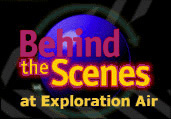
V I E W S O U R C E
|
How The Logon Page Works
Functional Overview
Data ModelThe Member table of the database stores unique Account Numbers and their passwords. This is the only data accessed from the login page.
Components UsedThe ExAir component has a class called Member which handles all information retrieval from the Member table of the database. The CheckPassword method of the Member class is called. Three parameters are sent to this method: information on the location of the database, the account number, and the password. CheckPassword returns a value of 1 if the password was correct and 0 if incorrect. The page then uses this information to redirect if appropriate.The following image shows what the component looks like when it is installed in the Microsoft Transaction Server snap-In for Microsoft Management Console:
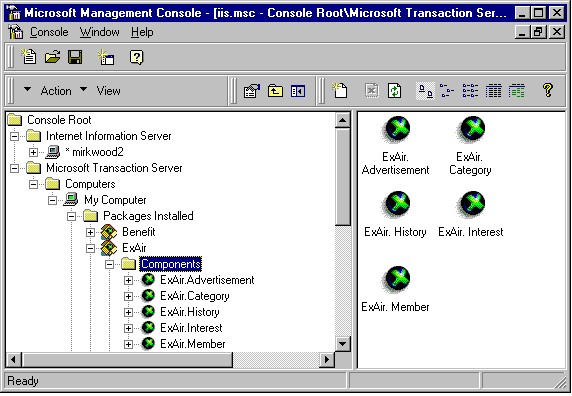
ExAir Component in the Microsoft Management Console Snap-In
Transaction UsageThe CheckPassword method of the Member class contains transaction code. If this method encounters an error while trying to check the password in the database, then the transaction is aborted.
|
|
©1997 Microsoft Corporation. All rights reserved. Terms of Use.
|